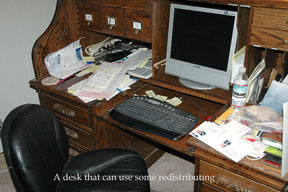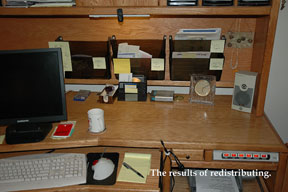|
|
By
Download this article in WORD First off, if we really followed all the great guidelines in this article, we would be super-human! But we do follow many of them, and if you are able to follow some of them, then you just might see daylight more often on your desk, and in your email in box. If you’re an access advocate, club volunteer, Internet kinda person, then you probably have an over-loaded email inbox, not to mention piles of important stuff on your desk to take care of soon (yea, right). More here. |
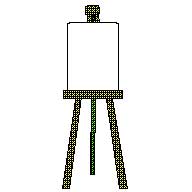 We’ve come to call this secret to managing stuff “redistributing.” This is what it means. Redistributing means to act like you’re really busy by just simply going through your piles to redistribute them into easier more manageable sub piles. In this way you can reconnect with those lost items and pieces of mail and important documents that you’ve been tearing your hair out looking for. You might get a hint that some of these documents can easily be redistributed into their proper place or file, which in a lot of cases would be the round one, if you know what we mean. We’ve come to call this secret to managing stuff “redistributing.” This is what it means. Redistributing means to act like you’re really busy by just simply going through your piles to redistribute them into easier more manageable sub piles. In this way you can reconnect with those lost items and pieces of mail and important documents that you’ve been tearing your hair out looking for. You might get a hint that some of these documents can easily be redistributed into their proper place or file, which in a lot of cases would be the round one, if you know what we mean.
Okay, okay, all kidding aside. When you find yourself face to face with the elbow deep, can’t see the computer screen on your desk or even find the keyboard, then it’s time to take action (and keep that trash can nearby!) What we mean is redistributing, but on a serious level.
We’ve found that creating piles (no not the ones you already have), folders or even using boxes to sort out tasks in the order of importance starting from A, B and then C; with A being the most important to deal with first. Keep some paper clips, stapler, sticky notes and pen nearby to make organizing easier by marking items with an action or a to-do on them. This way it’s easier to remember what you are supposed to do with the item instead of trying to figure it all out again later. After you get done doing the grueling redistributing task you might be ready for a nap, adult beverage or just throwing your hands up in the air and walking away, that’s okay it’s a perfectly normal reaction to have. But if you take this seriously, you might find yourself breathing easier. It was Chris Collard, 1st Option Mortgage, Cal4wheel, BlueRibbon and exceptional outdoor writer/photographer (http://www.adventurearchitects.com/) who inspired us to write this article. He went through a serious redistributing/system management session and told us about it. “It was almost life-changing,” said Chris. “I found new breathing room and new time in my way-too-busy life.” Besides the A, B, C system mentioned above, which really came about in the 80’s, time and pile management, as well as email management, is about habits. “HABIT” is actually an acronym for a system developed by
H = have a system A = always use it B = be consistent I = include others T = tune it up now and then. Deciding what system works for you, and having that system, is the first step. Always use it is the second step, and it means don’t cheat. Use it – make it a habit. Third, in order to really make this work, you need to be consistent. If you modify or change your system, you won’t make it a habit. It won’t work as well. Then, fourth, if you include others, like your significant other or co-workers, then they’ll get used to your system and eventually help you make it better. Fifth, you must tune up your system now and then with yourself, your piles, your inboxes and those around you. Having a “HABIT,” a system, works.
When it comes to inbox emails, the first rule of thumb is to NOT let your inbox build up to hundreds of emails. In fact, an empty inbox is a good inbox. Use folders and email filing systems like you would for your hard copy paperwork. Because we work on a national level for land use and access, we have address books for each state to keep our contacts organized. We have folders for each major project or undertaking. Sometimes we’ll even make a special address book list of contacts for a project so that we can “bulk mail” if you will for that project. This is not 100% fail safe though. There can be drawbacks to an empty inbox – out of sight, out of mind. Yikes! If you’re one of those folks who once you file it, it’s gone, adios, bye-bye, see-ya, well then you’d best develop a tickler system. Again, it’s part of your HABIT. Perhaps you should start your computer time, every time, with a check of your pending type (need to do something with) folders. We have a folder entitled “Pending Reply.” We check it often to see who’s supposed to get back to us with something. We have another folder entitled “Do Soon” much like an “A” pile on your desk, this folder gets checked frequently. And if you’re really tricky, you can interface your PDA with your email inbox and task lists (Outlook Express and Eudora), and load up everything you have to do on your handheld organizer. J Whatever you do -- even if you try redistributing and uncluttering your work area -- you should attempt to handle paperwork (or emails) only once. If you touch something or read something more than once, and still put it where it will be read again, then you really are wasting valuable time and energy. No matter what your method (HABIT) may be, piles, boxes, folders or just plain throwing it away, then we get to the fun part. Just jump right and
Time? Yeah, we know, time is a big key in this too because if we had just had the time to get this stuff done and dealt with in the first place, then we wouldn’t be in this mess. But having a HABIT that helps you redistribute your mess, might just, in the long run, make your life a bit easier. For more on time management, running meetings, and getting organized, visit here. ### The BlueRibbon Coalition is a national recreation group that champions responsible use of public and private lands, and encourages individual environmental stewardship. It represents over 10,000 individual members and 1,100 organization and business members, for a combined total of over 600,000 recreationists nationwide. Call 1-800-258-3742 and visit BRC online at www.sharetrails.org. |